Search with images
If you’ve ever found Google’s obsession with text-based searches restrictive, Search by Image is the solution you’ve been waiting for. Since the arrival of Search by Image, Google searches have no longer needed to start with a word or phrase; simply drag and drop an image into the search bar, or copy/paste the URL of any image you find on the web, and Google goes hunting for information related to that image. This info includes images that are visually similar to your original picture, along with any websites Google can find that feature the exact same image. read: How to use Google Advanced Search options to achieve a better result.IMAGES ON YOUR PC: When the image in question is on your computer, the quickest way to perform a Search by Image is to launch Google, select Images from the toolbar and then drag your image into the search bar, which expands accordingly.
IMAGES FOUND ONLINE: If the image you’re curious about is online, you can use its URL to perform a quick Search by Image. Right-click the image and select the Copy Image URL option and then paste the URL into the search bar to get started.
CHROME EXTENSION:Make Search by Image a single-click process by downloading the free extension forChrome (goo.gl/xmMi5K) Once installed, right-click any image online and select ‘Search Google with the image’ to perform a Search by Image.


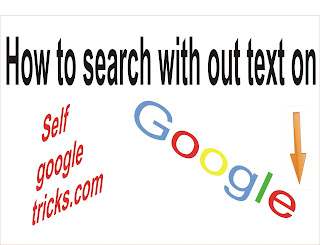
Social Plugin