Sometimes the sophistication witnessed in the advance in technology makes people think and suggest otherwise.
The world no doubt is going digital and advance in technology is at its peak and to the extent that if you are not tech savvy enough and don’t understand how some particular pieces of technologies were designed to function, you might even go telling people that that your device (android) is crazy and that it is mal-functioning.
But on the contrary the said piece of technology was purposely and craftily developed to enhance performance in quite amazing and sophisticated manner. Possible Solution for the Slow Glo BIS/Android Browsing
Now, this piece was borne out after hearing many complaints from android users; that their android device is faulty and that the backlight always go off whenever they are making/receiving calls.
While some of them have even gone to the extent of taking their devices to phone repairers to fix up what they see as defect to their phone and after which they have ended up parting away with some large sums of money on the process of fixing.
Must Read: Android HD 10 Powerful Games that Will Surely Make You Forget a Pot of Soup on the Fire
But here is the shocker; and you do not need any phone repairer to fix up nothing as that your android device backlight that often goes off when making/receiving call is a particular function built into your android and not a defect.
Now, have you heard of smartphone feature that is called “Proximity Sensor” or “Inadvertently Mode”?
If you have heard any of the two features mentioned above, then that was exactly what was playing out when you see the backlight of your device going off whenever you are making/receiving calls.
In other words, it is not a defect on your android phone but just a feature of your phone that is regarded as Inadvertently Mode or Proximity Sensor.
It is a feature that automatically switches off the backlight of your device whenever you bring it close or in contact with your ear; by so doing, it also help to safe your battery when you are making/receiving calls.
Recommended: Innjoo Note,Infinix Zero, and Gionee M2: among these Similar-Price-Range 3 Hot Phones which Will You Rock?
In other instance, it act against accidental touches on your device screen and thereby it automatically switches off the backlight whenever you cover the upper part of the screen when you are making/receiving call or when you insert the phone inside your pocket.
Now for some android versions like 4.2 and below, the feature is automatic and gives no room to turn it off, while in higher versions, like android 4.4 and above, you can see it as Inadvertently Mode on the display settings section of your phone and you can easily navigate to Settings>>Display>>Inadvertently Mode to switch the feature on/off.
Starting from today, you should know that it is not a defect on your phone but just an inbuilt feature and you don’t need go looking for any phone repairer, otherwise they will keep on lying to you and reaping you off your hard earned money by claiming that your device is faulty.
If you are happy with this piece, you can always use the comment box below to express yourself.
The world no doubt is going digital and advance in technology is at its peak and to the extent that if you are not tech savvy enough and don’t understand how some particular pieces of technologies were designed to function, you might even go telling people that that your device (android) is crazy and that it is mal-functioning.
But on the contrary the said piece of technology was purposely and craftily developed to enhance performance in quite amazing and sophisticated manner. Possible Solution for the Slow Glo BIS/Android Browsing
Now, this piece was borne out after hearing many complaints from android users; that their android device is faulty and that the backlight always go off whenever they are making/receiving calls.
While some of them have even gone to the extent of taking their devices to phone repairers to fix up what they see as defect to their phone and after which they have ended up parting away with some large sums of money on the process of fixing.
Must Read: Android HD 10 Powerful Games that Will Surely Make You Forget a Pot of Soup on the Fire
But here is the shocker; and you do not need any phone repairer to fix up nothing as that your android device backlight that often goes off when making/receiving call is a particular function built into your android and not a defect.
Now, have you heard of smartphone feature that is called “Proximity Sensor” or “Inadvertently Mode”?
If you have heard any of the two features mentioned above, then that was exactly what was playing out when you see the backlight of your device going off whenever you are making/receiving calls.
In other words, it is not a defect on your android phone but just a feature of your phone that is regarded as Inadvertently Mode or Proximity Sensor.
It is a feature that automatically switches off the backlight of your device whenever you bring it close or in contact with your ear; by so doing, it also help to safe your battery when you are making/receiving calls.
Recommended: Innjoo Note,Infinix Zero, and Gionee M2: among these Similar-Price-Range 3 Hot Phones which Will You Rock?
In other instance, it act against accidental touches on your device screen and thereby it automatically switches off the backlight whenever you cover the upper part of the screen when you are making/receiving call or when you insert the phone inside your pocket.
Now for some android versions like 4.2 and below, the feature is automatic and gives no room to turn it off, while in higher versions, like android 4.4 and above, you can see it as Inadvertently Mode on the display settings section of your phone and you can easily navigate to Settings>>Display>>Inadvertently Mode to switch the feature on/off.
Starting from today, you should know that it is not a defect on your phone but just an inbuilt feature and you don’t need go looking for any phone repairer, otherwise they will keep on lying to you and reaping you off your hard earned money by claiming that your device is faulty.
If you are happy with this piece, you can always use the comment box below to express yourself.


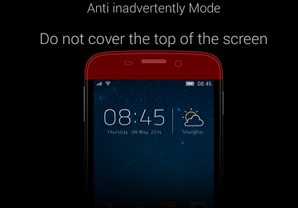
Social Plugin