There are often times when you login to your email id just to find that it is flooded with huge amount of unnecessary mail from Facebook such as notifications, friends tag, photo tag, friends request, comment , video tag, birthday notifications and so on, these makes things difficult for one to locate an important message because of large number of mail from Facebook, in these tutorial am going to show you how to to disable such message to your mail.
it might interest you:
- Business strategic on How to engage your audience on social media marketing
- Create and develop a Google+ business page
- How to Add the Google Toolbar to your Internet Explorer browser
- How to Create a search engine
- How to avoid unnecessary email from Facebook
- How to get information with Google alert
- How to impress your facebook friends
- How to protect your Facebook account form third parties.
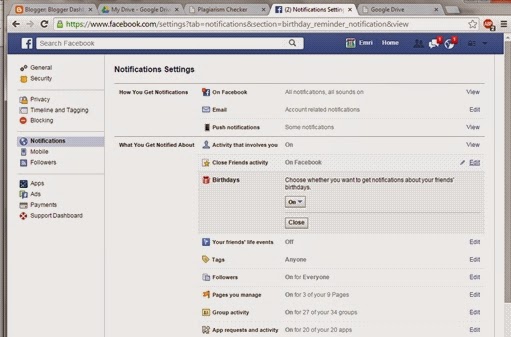
GETTING STARTED:
- Sign in to your Facebook account
- Go to ‘ ACCOUNT SETTINGS” AND SELECT “NOTIFICATION TAB”
- IN notification select “all notification” click on the “edit” and deselect all selected option one after the other and select safe change for each.
- Once you are done wait within two day, Facebook will stop sending such messages/notifications to you email


Social Plugin